Additional credits
- Icons from Font-Awesome
- Additional icons by Mickael Bonfill
- Banner background from Toptal Subtle Patterns
© Scifi-Meshes.com 2001-2024
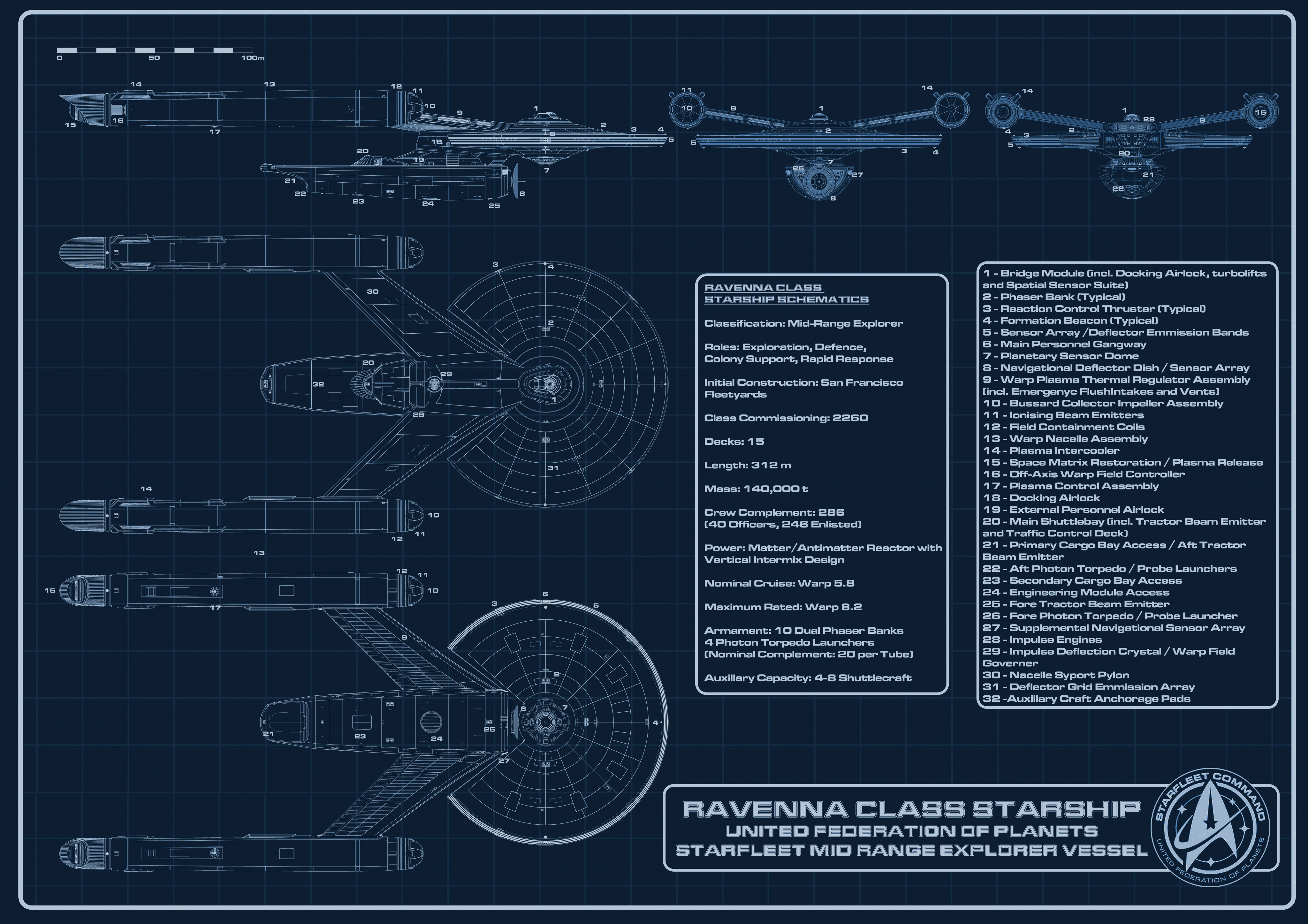
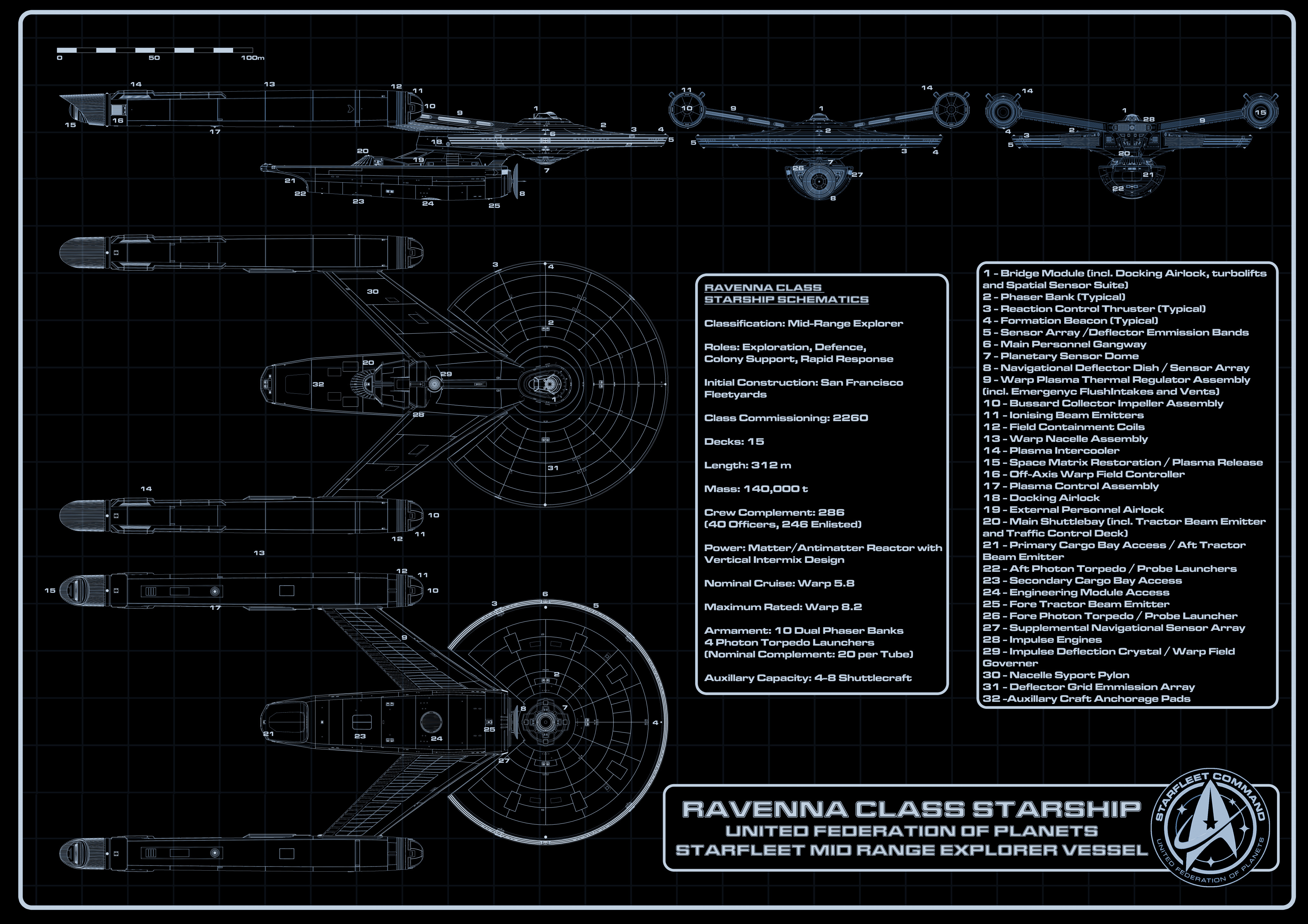
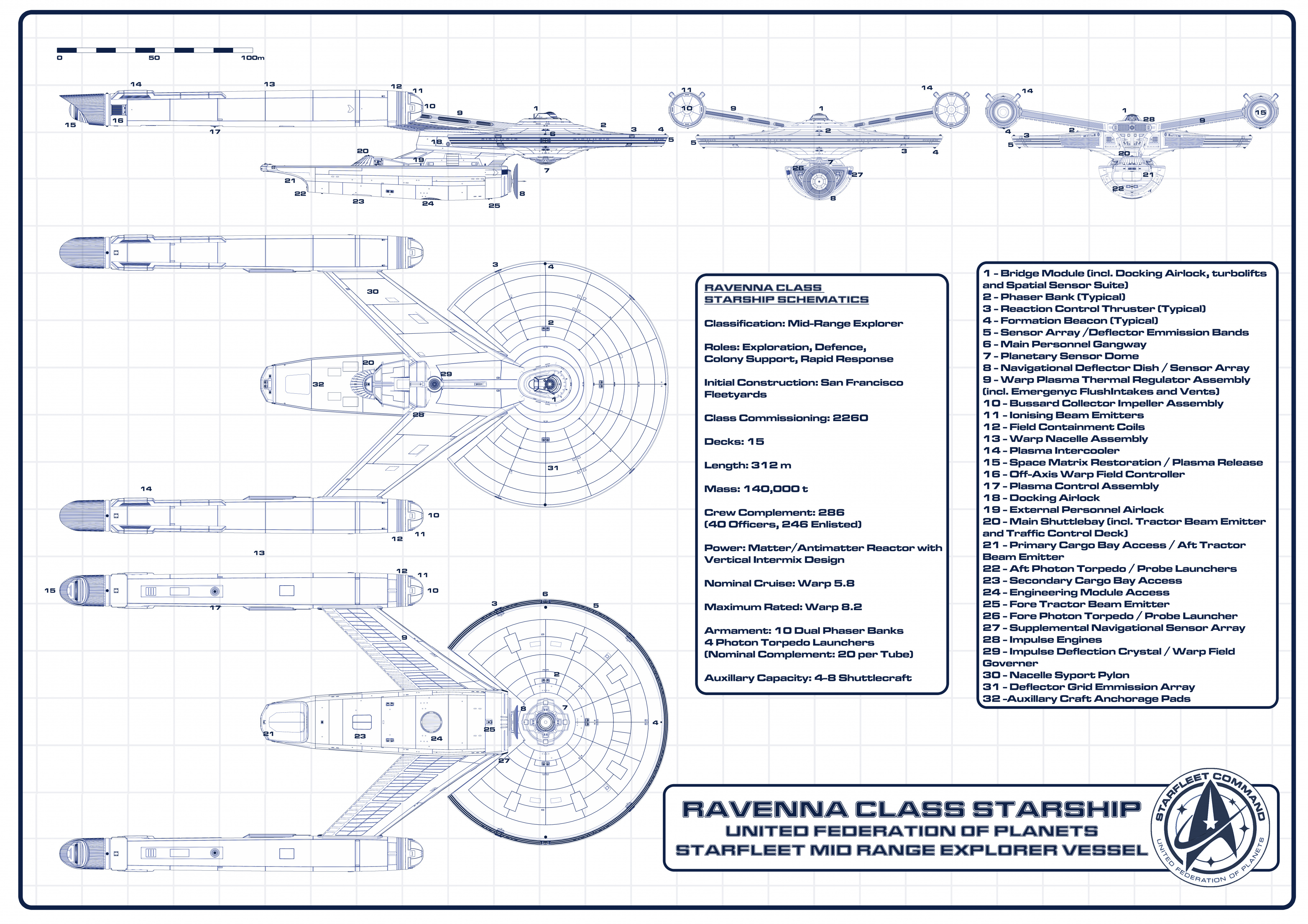

Posts
What program did you use to draw these if I may ask?
So I absolutely cheated, I took the blender model I made and played with the wireframe settings following as youtube tutorial I found
Hey whatever works as long as it turns out looking good in the end!
Ages ago, I would draw them by hand in ACAD, but nowadays, I use Rhino's Make2D command. Creates near perfect schematics! Then it's just a matter of copying and pasting them into PaintShop Pro.
I wonder if there is a way of doing something similar to your method in Modo. Have to research that.
Keep up the great work!
Great looking schematics, indeed! I think I also like the first version more than the others. The last one is also nice, but it's harder on the eyes, so the first one wins... :-)
May I ask for that tutorial? My own designs will surely benefit a lot from this technique. Thanks a bunch!
let me see if I can find it
Here we go, it doesn't actually give you a transparant wireframe so what I did was set it to black, and also set the background to black and removed the grid so all I was seeing was the wireframe. Poking the slider for it changes the numebr of faces highlighted
I do!
Couple of them posted in other threads, but I have a deviant art gallery for it and a couple of test renders on youtube
https://www.deviantart.com/fennius/gallery/88114818/uss-astraea
Thanks a bunch! Impressive 3D model as well! Keep up the great work! Cheers!